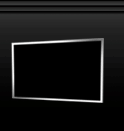-
1 - Getting Started
- 1 - Downloading mIRC
mIRC can be downloaded from www.mirc.com
Here choose what version you want (32-bit recommended) and where to download it from (there is a large selection). - 2 - Installing mIRC
Run the program you just downloaded, following the on-screen instructions and choosing your installation directory ("c:\mirc\" is the default, but many may want to change this to "c:\program files\mirc\" or similar). Once this is done, run the newly installed mIRC through either the Start Menu or desktop shortcuts (if you didn't create any shortcuts, you'll have to go to the directory where you installed mirc and run mirc32.exe).
- 3 - Connecting to the Tangent21.co.uk server
Once you've opened up mIRC, you'll probably get a little copyright window telling you you have an unlicensed copy, and asking you to register. If it appears, close it (more information on registering to follow). Now you should have a box pop up that looks like this:
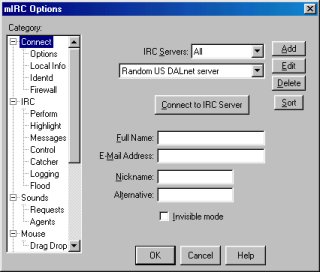
Into the corresponding boxes, put your name, email address and nickname. (Alternative is what your nickname will be if your first choice is already being used by someone else). Then click on the little button in the top right that says "Add". You'll get a little box that pops up that looks like this:
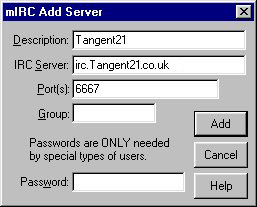
Fill in the 'Description' and 'IRC Server' boxes as indicated above, but leave the other fields as you found them. Click "Add". Then click on "Connect to IRC Server". Now you will see lots of text fly past in the mIRC's status window. Once it is done, take a moment to scroll back up and read the portion that starts "Message of the Day". This contains basic information about the server, its operators and its rules. Once you are done reading that, make sure the cursor is flashing in the little bar at the bottom of the status window by clicking in that little bar. Now type
/join #tangent21and hit return. A new window should pop up in which you can now chat by typing into the bar at the bottom and pressing return :) - 4 - Things You Should Know
- People with a "@" by their name are "ops" or "operators" (also known to some as "keepers of the tumbleweed") they have the power to kick you from the channel or even ban you, so be nice to them. However these are also the people who you should talk to first if you need help (another reason to be nice to them). What they say goes, don't argue with them as they hold all the Aces.
- People with a "+" by their name are "voiced". This means they are known and trusted as regular users of the channel. They get a couple of privileges like not being kicked for flooding (not that they ever would intentionally...) and they can have an "intro message" if they want (something one of the bots will say every time they enter the channel), but mostly its just a (fake) power trip.
- HAL and K9 are 'bots', and won't respond to you no matter how much you talk to them.
- If you type more than ten lines in a row, you will be automatically kicked out of the channel for what is known as "flooding".
- 5 - Connecting in the Future
If by some fluke after your first visit you want to visit again, the process is a lot more simple. All you need to do is run mIRC, make sure Tangent21 is selected in the Server box, click on "Connect to IRC Server" then type /join #tangent21 and you're away.
- 1 - Downloading mIRC