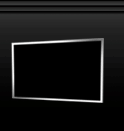- 1 - Changing the Font
One of the first things you will probably want to do with mIRC is change the default font, as, lets face it, fixedsys ain't that appealing. To change the default font, click on the Tools menu, then select font (shortcut is ALT+V). You'll get this, a fairly standard 'choose your font' window.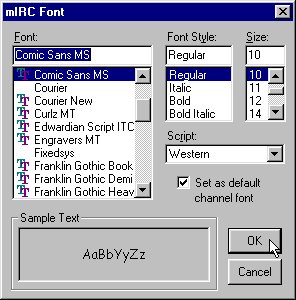
The options shown are what I use for my 11" laptop monitor at 800x600 resolution. Many people will have bigger screens, higher resolutions etc.., so may want to change the font size. It is after all entirely down to personal choice, you may absolutely adore the Engravers MT font, I, as you can see, find myself right at home with Comic Sans MS. Please note that changing the font options like this changes the font of both incoming and outgoing messages. There is no way to distinguish yourself from someone else by using a different font like you can in a lot of different chat and internet messaging programs.