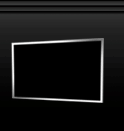- 4 - Automatically Highlighting Text
 Use ALT+O or the menus to open up the mIRC options window. Under the IRC section, you'll find a "Highlight" section. Click on Highlight.
Use ALT+O or the menus to open up the mIRC options window. Under the IRC section, you'll find a "Highlight" section. Click on Highlight.
 Automatically highlighting text is useful if you can't pay full attention to all the chat thats going on. You can make mIRC automatically show any line with your name in it highlight in a different colour (I use red). When adding text that should be highlighted, take a moment to think about what you need... I have my whole nickname, and a couple of shortened versions of it that other people commonly refer to me by all picked up so I know when someone is talking to me. To enable this facilitly, make sure the "Enbale Highlighting" box is checked, then click on "Add". This will give you a box that looks like this:
Automatically highlighting text is useful if you can't pay full attention to all the chat thats going on. You can make mIRC automatically show any line with your name in it highlight in a different colour (I use red). When adding text that should be highlighted, take a moment to think about what you need... I have my whole nickname, and a couple of shortened versions of it that other people commonly refer to me by all picked up so I know when someone is talking to me. To enable this facilitly, make sure the "Enbale Highlighting" box is checked, then click on "Add". This will give you a box that looks like this:
In the top box put the words you want highlighted, separated by commas, e.g. nickname,nick. You can then choose what you want to happen when someone else types this text- you can highlight it in a particular character, flash a message up, or even play a sound.