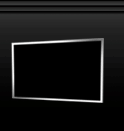-
7 - General mIRC Tips
- I used to find that I sometimes didn't notice when someone sent me a private message... If you click on the bar at the top where message boxes appear, and drag it to the bottom of the screen, so it is just below where you are typing, I find I notice the private messages a lot quicker.
- If someone deserves it, mIRC has a special 'slap' command... simply select the victim's name in the nick list, right click on it and choose the 'Slap!' command.
- If you often find yourself continually flicking back and forth between mIRC and another program to see if anyone has typed anything, this tip is for you. If you right click on the #tangent21 name in the gray bar where private messages appear, you'll get a pop up menu. In here, click on 'Flashing'. This will mean that if a message is entered into that channel while you are looking at a different program, the mIRC bar in the taskbar will start to flash, alerting you. You can also use this facility to monitor private chats too.
- If you ever want to expand your mIRC horizons beyond what is presented in this small webpage, I feel I should point you to where I found out how to do everything that I can do with mIRC - the expansive mIRC help files. Here you can find out everything from how to change you nick to the fascinating /sockopen command (should you ever want to, that is).