Computer Help
Hello my beautiful geeks 

My computer is being a fart. It re-starts randomly with no warning. And today it finally did give me one where it says I have 1 minute to save work because it is about to shut down. This sounds like a virus, but I have uptodate Norton and run Live Update all the time. Any ideas guys?


My computer is being a fart. It re-starts randomly with no warning. And today it finally did give me one where it says I have 1 minute to save work because it is about to shut down. This sounds like a virus, but I have uptodate Norton and run Live Update all the time. Any ideas guys?

5 Replies and 4150 Views in Total.
I agree with Vinnie's suspicions. Sounds like you've got yourself a virus.
The catch-22 is not having your computer alive long enough to download updates to your anti-virus product.
You can temporarily get around this by doing the following:-
Now your PC should stop rebooting on you. Update and scan your system using whichever AV product you have and once you've got the all clear, repeat the steps above to reset the failure entries back to their original settings.
(Edited by gobstopper 29/11/2004 16:46)
The catch-22 is not having your computer alive long enough to download updates to your anti-virus product.
You can temporarily get around this by doing the following:-
Right-click on My Computer
Select "Manage"
Expand the "Services & Applications" section
Select "Services"
Locate the "Remote Procedure Call (RPC)" entry
Right-click on this entry and select "Properties"
Select the "Recovery" tab
Change the 3 failure entries from "Restart Computer" to "Restart the service"
Now your PC should stop rebooting on you. Update and scan your system using whichever AV product you have and once you've got the all clear, repeat the steps above to reset the failure entries back to their original settings.
(Edited by gobstopper 29/11/2004 16:46)
I have nothing to add but just wanted to say...ain't it great havein a Gobstopper on here
by gobstopper
I agree with Vinnie's suspicions. Sounds like you've got yourself a virus.
The catch-22 is not having your computer alive long enough to download updates to your anti-virus product.
You can temporarily get around this by doing the following:-
Right-click on My Computer
Select "Manage"
Expand the "Services & Applications" section
Select "Services"
Locate the "Remote Procedure Call (RPC)" entry
Right-click on this entry and select "Properties"
Select the "Recovery" tab
Change the 3 failure entries from "Restart Computer" to "Restart the service"
Now your PC should stop rebooting on you. Update and scan your system using whichever AV product you have and once you've got the all clear, repeat the steps above to reset the failure entries back to their original settings.
(Edited by gobstopper 29/11/2004 16:46)

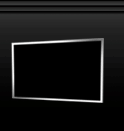

 Post a Reply
Post a Reply Back to the Forum
Back to the Forum



