Help Needed - One for the Techie's
Ok - I'm not able to print anything from any websites at the moment and can't figure out why. I never had this problem before.
I can print e-mails, and word documents but absolutely nothing from web browsers
I get the following error message:-
"An error has occured in the script on this page"
"Line 93"
"Character 1"
"Error: access is denied"
"Code 0"
"url: res://C:\WINDOWS\System32\shdoclc.dll/preview.dlg"
"Do you still want to run scripts on this page yes/no?"
I will click on the yes button and nothing happens and I click on the no button and nothing happens
Can anyone help at all - as I *really* need to get this fixed
I can print e-mails, and word documents but absolutely nothing from web browsers

I get the following error message:-
"An error has occured in the script on this page"
"Line 93"
"Character 1"
"Error: access is denied"
"Code 0"
"url: res://C:\WINDOWS\System32\shdoclc.dll/preview.dlg"
"Do you still want to run scripts on this page yes/no?"
I will click on the yes button and nothing happens and I click on the no button and nothing happens

Can anyone help at all - as I *really* need to get this fixed

12 Replies and 1921 Views in Total.

Re-installing Internet Explorer didn't help either.. /me is confused now.. 

Ermmmm not that I can think of
by Spikeo
Have you downloaded/installed anything recently?
/me scratches her head and thinks "Mmmmmm"
Nope nothing at all


Jola - do the non-techie thing - KICK IT ! 

If its still having none of it, while you're in IE press "Print Screen" and paste it into Word - you can print it from there. Not a great solution, but a solution nonetheless 

I had a similar problem at work not so long ago. It cleared up of its own accord after a while though 

Well - I went to the site that Chambler pointed me to and someone there had the same problem. They advised me to go to Internet Options, Advanced and then Disable Third Party Browser.
by Tycho
(quotes)
How did you sort it then? Inquiring minds want to know
As I could print from e-mails and other programs and from MSN Explorer and the problem only happened when I was in IE6 this did the trick

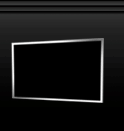

 Post a Reply
Post a Reply Back to the Forum
Back to the Forum


