Do you have a separate graphics card in the machine? If not the onboard graphics on the motherboard may be eating it up. HTH.
Techie help - My RAM has been eaten!!
hi everyone, I know i've not been around for ages, been busy at Uni and have only just got the internet at my new house, but I do have a serious question....
I should on my compter have 258 MB of RAM, I currently have at the moment, according to my computer 94 MB of RAM free, I really don't know what's going on, my dad looked at it and he's quite good with computer stuff but he couldn't find out what was eating it, he said he'd just have to buy me some extra and put that in on top of what i've got already, but i'd really like to know what on my computer has decided that it needs my RAM!!
I've only just discover this problem as I tried to play a game (Star Wars: Knights of the Old Repuplic) and my computer passed all the technical checks except RAM.
Any Ideas??
I should on my compter have 258 MB of RAM, I currently have at the moment, according to my computer 94 MB of RAM free, I really don't know what's going on, my dad looked at it and he's quite good with computer stuff but he couldn't find out what was eating it, he said he'd just have to buy me some extra and put that in on top of what i've got already, but i'd really like to know what on my computer has decided that it needs my RAM!!
I've only just discover this problem as I tried to play a game (Star Wars: Knights of the Old Repuplic) and my computer passed all the technical checks except RAM.
Any Ideas??
7 Replies and 1463 Views in Total.

Hey hun, the ex was on MSN while i was reading this so I thought I'd ask him. This has nothing to do with me, but he said:
what appears on bootup during the RAM check? if it's the full amount, it means something is taking up all the memory. if she is using windows NT, 2000, or XP, they can find out what programme is doing it quite easily. if not, they should get hold of a program called 'rambooster'. say that if she has nt/2000/xp, hit ctrl-alt-del and select 'task manager' to get the info on memory usage by different processes.
what appears on bootup during the RAM check? if it's the full amount, it means something is taking up all the memory. if she is using windows NT, 2000, or XP, they can find out what programme is doing it quite easily. if not, they should get hold of a program called 'rambooster'. say that if she has nt/2000/xp, hit ctrl-alt-del and select 'task manager' to get the info on memory usage by different processes.

Nope I have a seperate graphics card, I do however have an on board sound card, could that be it??
by Ethan
Do you have a separate graphics card in the machine? If not the onboard graphics on the motherboard may be eating it up. HTH.
Thanks Hoppy for that, i'll have a go at that too!!
258meg is not a normal value. Did you mean 256meg?
My laptop and desktop both use about 225meg of ram before I start any of my own programs (xp pro). Remember things like antivirus programs and other helper apps will use ram, some of which you might not think about. Look in your system tray by the clock, there will be things in there. Other things like creative sound cards if you use their install cd's load tons of junk onto your system, most of which you will not normally use.
Bear in mind that something like windows 2000 is about 40 meg of ram used without anything at all loaded. XP is somewhere around 70meg. add in antivirus and a couple of other things and you are over 100 before you start.
Windows will "swap" out unused items from its ram into virtual memory if it needs to free up ram, which is a file on your hard disc. This is much much slower.
One of the worst offenders for ram hogging is symantec winfax. That robs over 40 meg, and thats when its doing nothing! start the front end and it'll whizz up to 60meg without a problem.
It might just be that you need to kill some of the programs off from your startup group and registry entries. Would also reduce your startup times.
My laptop and desktop both use about 225meg of ram before I start any of my own programs (xp pro). Remember things like antivirus programs and other helper apps will use ram, some of which you might not think about. Look in your system tray by the clock, there will be things in there. Other things like creative sound cards if you use their install cd's load tons of junk onto your system, most of which you will not normally use.
Bear in mind that something like windows 2000 is about 40 meg of ram used without anything at all loaded. XP is somewhere around 70meg. add in antivirus and a couple of other things and you are over 100 before you start.
Windows will "swap" out unused items from its ram into virtual memory if it needs to free up ram, which is a file on your hard disc. This is much much slower.
One of the worst offenders for ram hogging is symantec winfax. That robs over 40 meg, and thats when its doing nothing! start the front end and it'll whizz up to 60meg without a problem.
It might just be that you need to kill some of the programs off from your startup group and registry entries. Would also reduce your startup times.

oops - I did mean 256
I've looked for running programmes and the only one that I have is zone alarm which is always on. Nothing else is running!!
I'm running XP at the moment so that might account for some of the missing RAM
I still can't quite figure where 162 RAM has gone though!!

I've looked for running programmes and the only one that I have is zone alarm which is always on. Nothing else is running!!
I'm running XP at the moment so that might account for some of the missing RAM
I still can't quite figure where 162 RAM has gone though!!


If you right click "My Computer" and select "Properties", what does it say?
I find it odd that KOTOR is complaining about a lack of RAM, if it's just being used by other programs, normally that only happens if the RAM isn't actually there at all..
I find it odd that KOTOR is complaining about a lack of RAM, if it's just being used by other programs, normally that only happens if the RAM isn't actually there at all..

When I check properties it actually says that there is 256 MB of RAM.
KOTOR runs a test when you install it and my computer passed with green markers on everything except RAM whic it passed as an orange marker, it should only fail to run it anything is red. But I still can't get it to run!! like I said i did have my dad take a look at it and he found something that said I only had 94MB of RAM currently avaliable. I'm getting really annoyed with it now though, all I wanna do is play KOTOR!!!
KOTOR runs a test when you install it and my computer passed with green markers on everything except RAM whic it passed as an orange marker, it should only fail to run it anything is red. But I still can't get it to run!! like I said i did have my dad take a look at it and he found something that said I only had 94MB of RAM currently avaliable. I'm getting really annoyed with it now though, all I wanna do is play KOTOR!!!

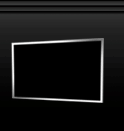

 Post a Reply
Post a Reply Back to the Forum
Back to the Forum
