another virus ...
i just got this from a friend i did as it asked and i found the file it mentioned which freaked me out a little bit i never open attachments anymore so am kinda confused as to how i had it even though it seems to explain it im not any good at understanding this stuff *lame*
if i have it then maybe a few of you all have it you know degrees of seperation and all that *shrug*
I HAVE JUST RECEIVED A VIRUS THAT AUTOMATICALLY IS PASSED THROUGH EMAIL ADDRESS BOOKS. Since you are in my address book, you will probably find it in your computer too. The virus (called jdbg.exe) is not detected by Norton or McAfee Anti-Virus systems. The virus sits quietly for 14 days before damaging the system. It is sent automatically by messenger and by address book, whether or not you sent e-mail to your contacts. Here is how to check for the virus and how to get rid of it. PLEASE DO THIS ASAP (IT WILL ONLY TAKE A MINUTE).
Go to Start, then click your Find or Search option
In the folder option, type the name jdbgm
Be sure to search your C Drive and all the folders and any other drives you may have
Click Find Now
The virus has a teddy bear icon with the name jdbgmgr.exe Do not open it!
Go to Edit (on the menu bar) and choose Select All to highlight the file without opening it.
Now go to File (on the menu bar) and select delete.
It will then go to the recycle bin.
Be sure to empty the recycle bin.
If you find the virus, you must contact all the people in your Address Book so that they may eradicate the virus from their own address books. To do this:
Open a new e-mail message click the icon address book next to TO
Highlight every name and add to BCC
Copy this message and paste.
Sorry about this, it was passed onto me from someone elses machine.
2 Replies and 1094 Views in Total.
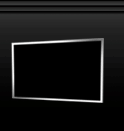

 Post a Reply
Post a Reply Back to the Forum
Back to the Forum


 when checking it out i thought it seemed legit but i dont know anything so thought this might be real lol.
when checking it out i thought it seemed legit but i dont know anything so thought this might be real lol.