Hmm... I've got an Asustek A7N8X Deluxe nForce 2 mobo with onboard Soundstorm audio. I used to have a similar problem - in-game audio would start going crackly until I restarted but to nowhere near the same extent you're reporting. I never did get to the bottom of it - I just kept downloading new updated drivers from Nvidia's site and then one day realised I'd not had the problem quite a while and that's the way it's been since. Sorry I can't be of more help...
Holy cliché soundbite, Batman! Someone's activated the tech support signal!
"Hi, I'm Troy McClure. You might remember me from such PC-related rants such as 'My PC's crashed - for the third time in as many minutes!', and 'Freeze again and I'll rip your ****in' motherboard out!'."
Ahem! *attempts to regain composure in midst of sugar and caffeine high*
I was hoping someone could help me with the problems I've been having with my sound card (an onboard nForce, methinks). For the past week or so, it's been occaisionally been skipping audio files (like a badly scratched music CD does) and I can also hear 'static' crackling like the kind you get on a bad radio signal. I've reinstalled the sound drivers twice with no noticeable effect, and the only way I can get it to correct itself is to pause/stop whatever's playing and start it again - but this only works for 3 or 4 minutes at the most.
It isn't the audio files itself that're the problem, but rather the access and playback - the skips/crackling aren't at specific parts of the songs/sounds, but at random points which change every time they're played.
I pray someone can tell me how to fix the thing cheaply and effectively, because playing Splinter Cell: Chaos Theory with sound this bad is not good for my monitor's lifespan...
Ahem! *attempts to regain composure in midst of sugar and caffeine high*

I was hoping someone could help me with the problems I've been having with my sound card (an onboard nForce, methinks). For the past week or so, it's been occaisionally been skipping audio files (like a badly scratched music CD does) and I can also hear 'static' crackling like the kind you get on a bad radio signal. I've reinstalled the sound drivers twice with no noticeable effect, and the only way I can get it to correct itself is to pause/stop whatever's playing and start it again - but this only works for 3 or 4 minutes at the most.
It isn't the audio files itself that're the problem, but rather the access and playback - the skips/crackling aren't at specific parts of the songs/sounds, but at random points which change every time they're played.
I pray someone can tell me how to fix the thing cheaply and effectively, because playing Splinter Cell: Chaos Theory with sound this bad is not good for my monitor's lifespan...
2 Replies and 1149 Views in Total.

And now it's more or less sorted. Yay for downloadable drivers! 

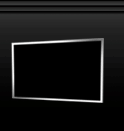

 Post a Reply
Post a Reply Back to the Forum
Back to the Forum

