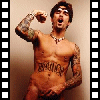The settings that you need to use for the phone are dependent on which telecom provider you have (Orange / Vodaphone / 3 etc). So if you can tell us which telecom provider you use with that particular phone we can have a hunt around and see if there is any info available for it.
Samsung D600 Help
I got a new phone and can't work out how to set up the email thingy so I can send emails to my Moblog. Can someone please explain it to me in blonde kiddie speak? Thanks.
6 Replies and 3046 Views in Total.
O2 has a facility on their website which will send the settings for getting online with your phone directly to your phone.
You can access this here
I'm presuming that you want to enable the O2 active on the phone. So select this option and fill in the info (brand / make /type of contract / phone number) and they will send the settings directly to your phone. Just follow the few steps provided on the website to load the settings they sent you and you should be able to go online with your phone.
(Edited by Chambler 22/03/2006 18:03)
You can access this here
I'm presuming that you want to enable the O2 active on the phone. So select this option and fill in the info (brand / make /type of contract / phone number) and they will send the settings directly to your phone. Just follow the few steps provided on the website to load the settings they sent you and you should be able to go online with your phone.
(Edited by Chambler 22/03/2006 18:03)
I've done that bit. Maybe I should have made myself a bit clearer 
Instead of sending a text message to another phone I want to send it via email (you get the choice of bluetooth or email). I try to send it and it says I need to set up the email function.

Instead of sending a text message to another phone I want to send it via email (you get the choice of bluetooth or email). I try to send it and it says I need to set up the email function.
Yeah kinda misunderstood you there
by Teresa
I've done that bit. Maybe I should have made myself a bit clearer

As I don't have a Samsung D600 this just my best guess based on the manual.
First of all you need to setup an email account. This can be done from Messaging --> Setttings --> Email --> Email account (p62 of your manual) use the o2 smtp server for your outgoing email (smtp.o2.co.uk) and just use the other info from your normal email account.
You might also want to tweak your email settings somewhat on the receiving of email otherwise you might end up with lots of emails on your phone that you all have to pay for.
If you have set up your email account you should be ready to send emails. You can do this like this (p22)
1. In Idle mode, press <Menu> and select Messages → Create new message → Email.
2. Select Subject.
3. Enter the e-mail subject and press [ OK ].
4. Select Message.
5. Enter the e-mail text and press [ OK ].
6. Select File attach.
7. Add image, video, sound, music files, or document files.
8. Press <Options> and select Send.
9. Enter e-mail addresses.
10. Press [ OK ].
Hope this helps
(Edited by Chambler 22/03/2006 21:42)
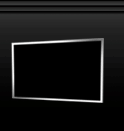

 Post a Reply
Post a Reply Back to the Forum
Back to the Forum